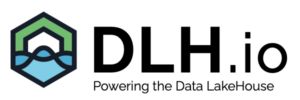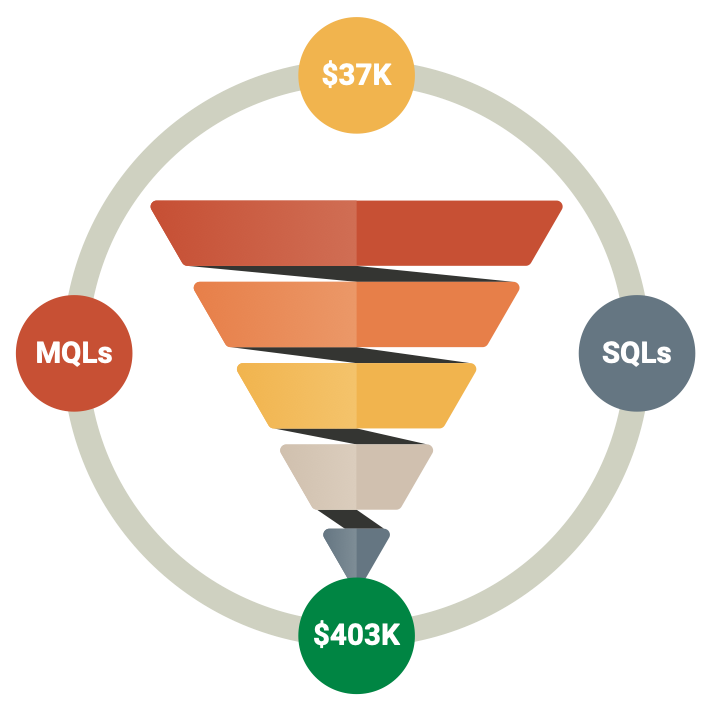What is OpenSSL, you ask? Lets look at a general explanation and then a “nuts and bolts” explanation.
General Explanation
Imagine a special tool that helps you keep secrets safe when you send them over the internet. It’s like a magical lock and key for your computer.
- Encryption: When you want to send a message or some information to someone online, you don’t want anyone else to see it, right? OpenSSL can take your message and turn it into a secret code that only the person you’re sending it to can understand. It’s like putting your message in a magic box with a special lock that only the person with the right key can open.
- Certificates: On the internet, there are many websites, and you want to make sure you’re talking to the real ones, not impostors. This helps websites prove they’re real by giving them a special certificate. It’s like a badge that says, “Hey, I’m a trustworthy website!”
- Security: This also helps protect your computer when it talks to websites. It checks that the website you’re visiting is safe and that nobody is trying to trick you. It’s like having a guardian that watches out for you while you’re online.
In simple terms, it’s like a magical lock and key that keeps your messages secret and helps you know if websites are trustworthy when you’re on the internet. It’s an important tool to make sure you’re safe and your information stays private.
“Nuts & Bolts” Explanation
OpenSSL is a widely-used open-source software library that provides cryptographic functions and tools to secure communication over computer networks. It’s written in the C programming language and offers various cryptographic services, including:
- Encryption and Decryption: This allows you to encrypt data, transforming it into an unreadable form (ciphertext) using various encryption algorithms like AES (Advanced Encryption Standard), DES (Data Encryption Standard), and others. It also provides the ability to decrypt ciphertext back into its original form (plaintext) if you have the appropriate decryption key.
- Secure Sockets Layer (SSL) and Transport Layer Security (TLS): This is often used to implement SSL and TLS protocols, which establish secure communication channels over the internet. These protocols ensure data privacy and integrity when exchanging information between a client (like your web browser) and a server (like a website).
- Certificates and Public Key Infrastructure (PKI): This supports the creation and management of digital certificates and keys. Certificates are used to verify the identity of websites and users online. OpenSSL can generate, sign, and verify certificates, making it an essential tool for implementing PKI systems.
- Hashing: It provides various cryptographic hash functions like MD5, SHA-1, and SHA-256. Hashes are used to verify data integrity and create unique fingerprints (digests) of data. It can calculate and verify hashes.
- Random Number Generation: Cryptographically secure random numbers are crucial for many security applications. It includes a random number generator (RNG) to generate random data that’s suitable for cryptographic use.
- Key Generation and Management: It can generate cryptographic keys, manage them, and perform operations like key exchange and key derivation.
- Digital Signatures: It supports digital signature creation and verification, which is essential for ensuring the authenticity and integrity of messages and documents.
- Various Cryptographic Algorithms: It supports a wide range of cryptographic algorithms, making it versatile for different security needs.
- Command-Line Tools: In addition to the library, it includes a set of command-line tools for performing various cryptographic operations, which can be handy for administrators and developers.
Overall, OpenSSL is a powerful library that plays a fundamental role in securing data transmission and ensuring the confidentiality, integrity, and authenticity of information exchanged over networks. It’s used in many applications, including web servers, email servers, VPNs, and more, to establish secure communication and protect sensitive data.
Whichever definition that you prefer, you still need to ensure OpenSSL is installed on your local server, laptop or virtual machine in order to generate the security keys.
Install OpenSSL
OpenSSL is an open-source tool that allows you to generate cryptographic keys and certificates. You must use it to create the key pairs for applications such as Snowflake, BigQuery, Redshift, Teradata Vantage, SQL Server, etc.
The utility is included in basic packages in most of the popular Linux distributions. It is not required to install on Linux. Well, the story is not similar in the case of the Windows and Mac platform. Don’t be disappointed since it is a cross-platform utility that supports Windows, Linux, and Mac. You can install the security package on the Windows and Mac platform with just a few clicks.
- For Windows:
- Download the Windows installer
- Run the installer and follow the installation instructions
- For macOS:
- Open the Terminal on your Mac
- Copy the text from this Github repo in order to install
- Paste the text into your Terminal window and press the enter key in order to run its process. It will take several minutes and you will be prompted to enter your Mac password during the install process.
For Linux (Debian/Ubuntu):
- In case you removed OpenSSL in the past and need to reinstall…Open your terminal and run the following command to install:
- Copy code
- sudo apt-get update
- sudo apt-get install openssl
- Copy code
- Follow the installation prompts.
What’s Next?
Where to use OpenSSL you ask? You need to configure a tool or a client to use the keys. Check out how our partner, AICG, used OpenSSL in Snowflake.
Sign up for a FREE DataLakeHouse.io account and test your OpenSSL keys now!
In summary, key pair authentication provides an extra layer of security for accessing Snowflake, and by following these steps, you can implement it with ease. Enjoy the added security and peace of mind in your Snowflake data operations.